Simplify Your Tax Calculations & Checkout Settings with Our Newly Added ‘Tax Settings’ & ‘Minimal Order Amount’ Feature
We are happy to announce the launching of our newly added features ‘Tax Settings’ & ‘Minimal Order Amount’
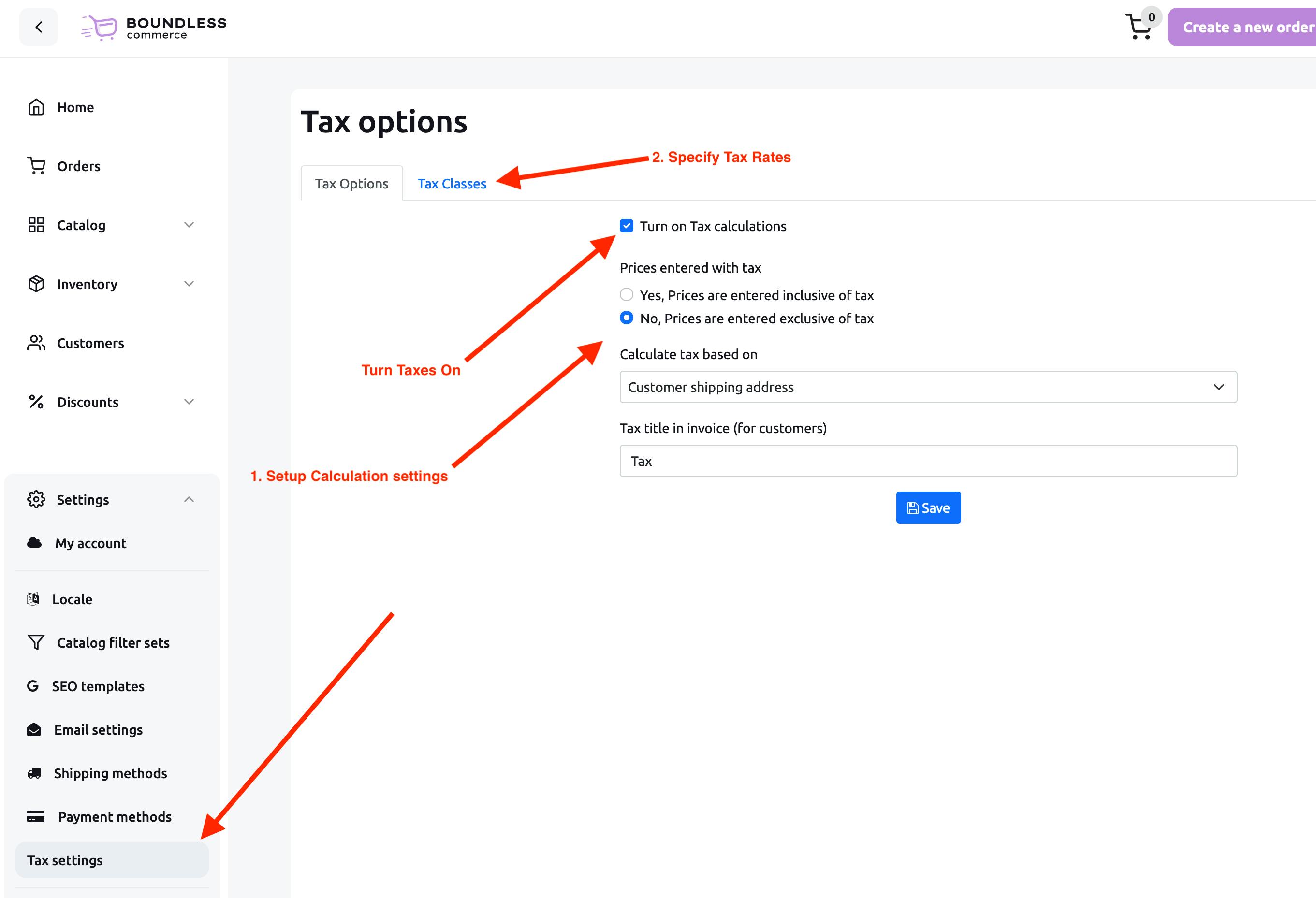
The first feature ‘Tax Settings’ comes with two separate sections - one for setting different tax options and another for adding tax classes. And the primary ‘Tax Options’ tab offers several layers of choices, including the ability to calculate tax based on the same rate for all customers, the customers' shipping address, or their billing address.
You can even customize the tax title in the invoice for your customers, and turn on tax calculations to ensure accurate billing. With just a few clicks, you can save changes and enjoy a seamless tax calculation experience.
Adding ‘Tax Classes’ is also a breeze, allowing you to create specific tax rates for different product categories or locations. This feature ensures that your tax calculations are always accurate and compliant with local regulations.
The ‘Tax Settings’ here is perfect for businesses of all sizes, whether you're just starting out or managing a large online store. With its user-friendly interface and intuitive design, you can quickly set up your tax settings and focus on growing your business.
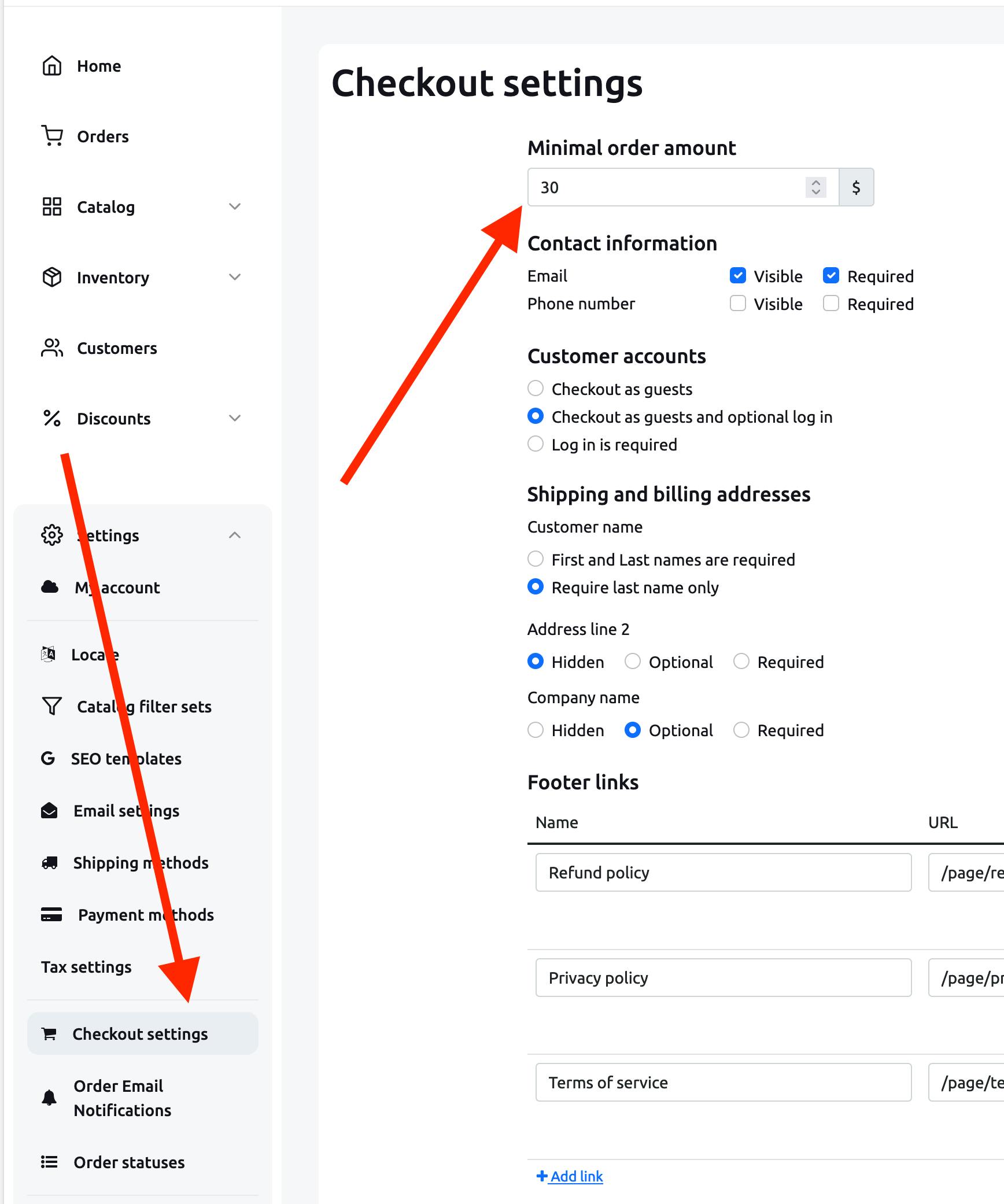
In addition to the tax settings, we have also added another feature the minimal order amount setting that will make managing your online store even more convenient. This feature, located in the checkout settings option, allows you to set a minimum order amount for customers to qualify for checkout. This is particularly useful for businesses that have a minimum order requirement or want to encourage customers to purchase more items.
With the minimal order amount setting, you can easily increase your average order value and improve your bottom line. Customers will be prompted to add more items to their cart to reach the minimum order amount, resulting in increased sales and revenue for your business.
Say goodbye to the stress of tax calculations and start using the ‘Tax Settings’. You'll have more time to focus on what matters most - running a successful online business.

